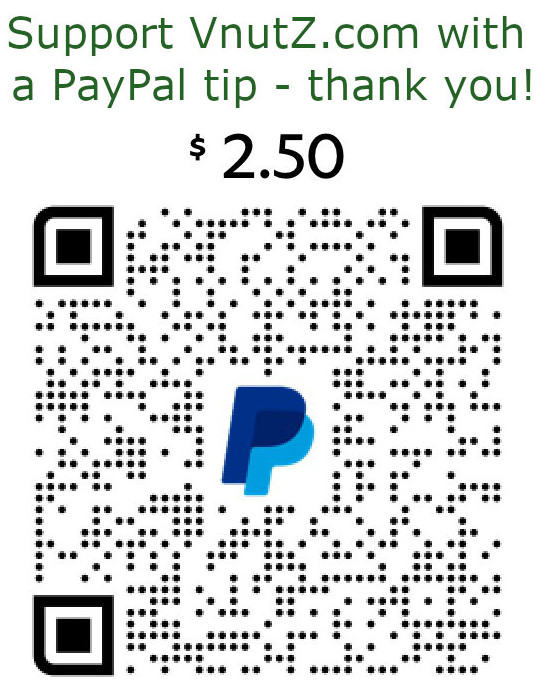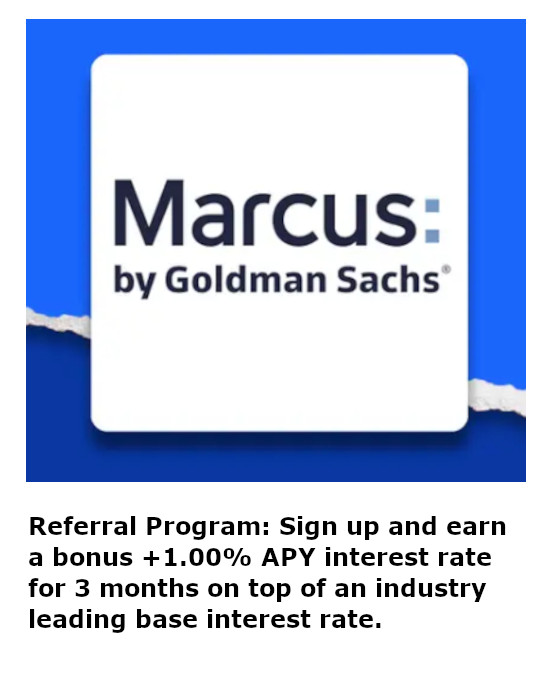PC Bootsector Programming Tutorial in ASM
WARNING
A word of caution, tampering with the bootsector of a computer can render the machine inoperable. It is advisable to experiment using floppy disks or non-critical hard drives prior to transferring your bootsector onto a live system. The following tutorial will boot any x86 class PC with a floppy disk drive. USB floppies in legacy mode and El Torrito CDROM images will likely boot successfully as well.
Introduction
There are many reasons for writing a custom bootstrap program. Most prominent is to achieve an increased understanding of just how a computer operates in its rawest form. Programmers that desire to write their own operating systems will generally utilize custom bootstrap code to load and initialize their system. Utilities that allow users to select different operating systems to run at boot time require a fundamental knowledge of the computer boot sequence. Data recovery services performing digital forensics must understand different bootsector formats in order to restore and read lost data. All of these reasons boil back to understanding the first step a computer makes when powering up - the bootstrap.
The bootstrap is a short program loaded by the BIOS (Basic Input Output System) upon system startup. The BIOS has no information about the environment required by the operating system and therefore can do nothing to initialize the system beyond putting the hardware into a known state. This is where the bootstrap program comes into play. The BIOS loads the bootstrap from a known location and transfers control. Operating system specific bootstraps either load the operating system itself or perform a multi-stage boot by loading a more advanced initialization program. It is the bootstrap's responsibility to load code and build an appropriate operating environment.
Bootstrap Basics
A bootstrap is loaded from the first sector on a disk, track zero, head zero, sector one. Which disk the bootstrap is loaded from is dependent upon the BIOS configuration saved in NVRAM (NonVolatile RAM). This single 512 byte sector is loaded into memory at physical address 0000:7C00. The BIOS will then examine the final two bytes of the bootstrap (offset 1FEh) for the value AA55h. This flags the bootsector as a valid, bootable disk instead of just storing disk information. A bootstrap must be exactly 512 bytes long because of the two byte check and the one sector limitation. After this verification, the BIOS will jump to 0000:7C00 and turn control over to the bootstrap.
It is important for the programmer to note the processor is operating in 16bit Real Mode when control is transferred. Programming considerations must be made to ensure that segment registers are initialized and that indexed addressing schemes do not violate 64KB boundaries. Bootstraps generally do not perform processor mode changes, but that does not mean switching to 32bit Protected Mode is impossible. Typically, a second stage loader is employed for more exhaustive configurations to the system because the code will no longer be constrained to the 512 byte limitation.
The simplest bootstrap can be written as follows:
;**************************************
[BITS 16]
ORG 0
INT 0x18
TIMES 510-($-$$) DB 0
DW 0xAA55
;**************************************
Henceforth, all code examples will be referred to as bootstrap.asm. This example can be compiled using NASM, the Netwide Assembler, available on-line from SourceForge for free. The code must be compiled into plain binary which can be done using NASM for free.
NASM -O BOOTSTRAP.BIN BOOTSTRAP.ASM
The quickest way to put the binary file onto the disk is to use DEBUG.EXE. The following example demonstrates using debug to write at memory offset 100h one sector starting at sector zero on disk zero.
C:\DEBUG.EXE BOOTSTRAP.BIN
-W 100 0 0 1
-Q
C:\
The command "W" tells debug to write to the disk. It will begin by copying bytes from memory to the designated disk and sector. The final parameter indicates how many sectors to write. The "L" command uses the same parameters but reads from the disk. Together, these can be used to write new bootsectors or examine existing ones. Type "?" to get a listing of more commands while using the debugger. Look at PC Computer Debug Routines for more information on using this program.
Under the various versions of UNIX, the DD command can be used to copy the image onto the bootsector. Type man dd for detailed usage information.
dd if=BOOTSTRAP.BIN of=/dev/fd0
Enhancing the Bootstrap
Bootstrap programs are put to a variety of uses. They are capable of initializing certain pieces of hardware, putting the processor into advanced operating modes, or performing a dedicated processing task. Usually, however, bootstrap programs are used to load a larger file into memory with more functionality than can be placed into a 512 byte block. There are two separate techniques for making this happen. The first assumes that the file to be loaded is located immediately after the bootsector on the disk. The bootstrap only needs to know how many sectors to load and can immediately load the appropriate sectors into memory and transfer control to the loaded file. This, however, typically destroys existing file systems on the disk. Despite the differences between the myriad of file systems available, their physical implementations on hard disks share common trends. The first sector, sharing space with the bootstrap code, contains information on where to find additional file system structures. Oftentimes, the additional structures have static locations on the disk. Thus, while placing the files to be loaded immediately after the first sector will make coding the bootsectoor easier, it becomes increasingly difficult to implement a working file system on the disk afterward.
The more advanced solution requires a bootstrap program of greater complexity. A common solution is to write the bootstrap to be compliant with an existing file system. Doing so allows the bootstrap's target files to be copied or edited directly on the disk. A bootstrap must therefore be able to browse the file systems to both determine the presence of and the location of the secondary file.
The FAT12 file system is commonly used on floppy disks. There are two data blocks inherent to FAT12 formatted disks, the OEM_ID string and the BIOS Parameter Block. The OEM_ID string serves no purpose other than to identify what software performed the disk format. The BIOS Parameter Block, referred to in Microsoft documentation as the BPB, is a record containing fields that describe the physical attributes of the disk. These attributes can be used to determine characteristics such as the disk's total capacity. The BIOS immediately begins executing the code loaded at 0000:7C00, which includes these blocks of data. Therefore, the first step for the bootstrap loader is to perform a JMP operation code located below these required data blocks.
Locating the target file requires understanding how the FAT file system works. FAT12 organizes the disk into a sequential array and calls each data cell a cluster. Thus, depending on how the disk was formatted, the number of sectors per cluster will vary. A structure known as the FAT (File Allocation Table) keeps track of each cluster on the disk. The FAT itself contains an integer value indicating the next cluster in the file. By following the chain of indexes until the EOF (End Of File) value is located, it is possible to locate the contents of any file regardless of fragmentation. FAT12 has one additional structure called the Root Directory, responsible for indexing filenames against their first cluster. Putting everything together, a file is located by searching for its name in the root directory and then following a chain of indexes through the FAT to identify the physical disk locations it is saved on.
Source Code
The source code example below demonstrates how to read the root directory to search for the file, how to traverse the FAT to load the file into memory, and how to begin executing the loaded code.
;*************************************************************************
[BITS 16]
ORG 0
jmp START
OEM_ID db "QUASI-OS"
BytesPerSector dw 0x0200
SectorsPerCluster db 0x01
ReservedSectors dw 0x0001
TotalFATs db 0x02
MaxRootEntries dw 0x00E0
TotalSectorsSmall dw 0x0B40
MediaDescriptor db 0xF0
SectorsPerFAT dw 0x0009
SectorsPerTrack dw 0x0012
NumHeads dw 0x0002
HiddenSectors dd 0x00000000
TotalSectorsLarge dd 0x00000000
DriveNumber db 0x00
Flags db 0x00
Signature db 0x29
VolumeID dd 0xFFFFFFFF
VolumeLabel db "QUASI BOOT"
SystemID db "FAT12 "
START:
; code located at 0000:7C00, adjust segment registers
cli
mov ax, 0x07C0
mov ds, ax
mov es, ax
mov fs, ax
mov gs, ax
; create stack
mov ax, 0x0000
mov ss, ax
mov sp, 0xFFFF
sti
; post message
mov si, msgLoading
call DisplayMessage
LOAD_ROOT:
; compute size of root directory and store in "cx"
xor cx, cx
xor dx, dx
mov ax, 0x0020 ; 32 byte directory entry
mul WORD [MaxRootEntries] ; total size of directory
div WORD [BytesPerSector] ; sectors used by directory
xchg ax, cx
; compute location of root directory and store in "ax"
mov al, BYTE [TotalFATs] ; number of FATs
mul WORD [SectorsPerFAT] ; sectors used by FATs
add ax, WORD [ReservedSectors] ; adjust for bootsector
mov WORD [datasector], ax ; base of root directory
add WORD [datasector], cx
; read root directory into memory (7C00:0200)
mov bx, 0x0200 ; copy root dir above bootcode
call ReadSectors
; browse root directory for binary image
mov cx, WORD [MaxRootEntries] ; load loop counter
mov di, 0x0200 ; locate first root entry
.LOOP:
push cx
mov cx, 0x000B ; eleven character name
mov si, ImageName ; image name to find
push di
rep cmpsb ; test for entry match
pop di
je LOAD_FAT
pop cx
add di, 0x0020 ; queue next directory entry
loop .LOOP
jmp FAILURE
LOAD_FAT:
; save starting cluster of boot image
mov si, msgCRLF
call DisplayMessage
mov dx, WORD [di + 0x001A]
mov WORD [cluster], dx ; file's first cluster
; compute size of FAT and store in "cx"
xor ax, ax
mov al, BYTE [TotalFATs] ; number of FATs
mul WORD [SectorsPerFAT] ; sectors used by FATs
mov cx, ax
; compute location of FAT and store in "ax"
mov ax, WORD [ReservedSectors] ; adjust for bootsector
; read FAT into memory (7C00:0200)
mov bx, 0x0200 ; copy FAT above bootcode
call ReadSectors
; read image file into memory (0050:0000)
mov si, msgCRLF
call DisplayMessage
mov ax, 0x0050
mov es, ax ; destination for image
mov bx, 0x0000 ; destination for image
push bx
LOAD_IMAGE:
mov ax, WORD [cluster] ; cluster to read
pop bx ; buffer to read into
call ClusterLBA ; convert cluster to LBA
xor cx, cx
mov cl, BYTE [SectorsPerCluster] ; sectors to read
call ReadSectors
push bx
; compute next cluster
mov ax, WORD [cluster] ; identify current cluster
mov cx, ax ; copy current cluster
mov dx, ax ; copy current cluster
shr dx, 0x0001 ; divide by two
add cx, dx ; sum for (3/2)
mov bx, 0x0200 ; location of FAT in memory
add bx, cx ; index into FAT
mov dx, WORD [bx] ; read two bytes from FAT
test ax, 0x0001
jnz .ODD_CLUSTER
.EVEN_CLUSTER:
and dx, 0000111111111111b ; take low twelve bits
jmp .DONE
.ODD_CLUSTER:
shr dx, 0x0004 ; take high twelve bits
.DONE:
mov WORD [cluster], dx ; store new cluster
cmp dx, 0x0FF0 ; test for end of file
jb LOAD_IMAGE
DONE:
mov si, msgCRLF
call DisplayMessage
push WORD 0x0050
push WORD 0x0000
retf
FAILURE:
mov si, msgFailure
call DisplayMessage
mov ah, 0x00
int 0x16 ; await keypress
int 0x19 ; warm boot computer
;*************************************************************************
; PROCEDURE DisplayMessage
; display ASCIIZ string at "ds:si" via BIOS
;*************************************************************************
DisplayMessage:
lodsb ; load next character
or al, al ; test for NUL character
jz .DONE
mov ah, 0x0E ; BIOS teletype
mov bh, 0x00 ; display page 0
mov bl, 0x07 ; text attribute
int 0x10 ; invoke BIOS
jmp DisplayMessage
.DONE:
ret
;*************************************************************************
; PROCEDURE ReadSectors
; reads "cx" sectors from disk starting at "ax" into memory location "es:bx"
;*************************************************************************
ReadSectors:
.MAIN
mov di, 0x0005 ; five retries for error
.SECTORLOOP
push ax
push bx
push cx
call LBACHS
mov ah, 0x02 ; BIOS read sector
mov al, 0x01 ; read one sector
mov ch, BYTE [absoluteTrack] ; track
mov cl, BYTE [absoluteSector] ; sector
mov dh, BYTE [absoluteHead] ; head
mov dl, BYTE [DriveNumber] ; drive
int 0x13 ; invoke BIOS
jnc .SUCCESS ; test for read error
xor ax, ax ; BIOS reset disk
int 0x13 ; invoke BIOS
dec di ; decrement error counter
pop cx
pop bx
pop ax
jnz .SECTORLOOP ; attempt to read again
int 0x18
.SUCCESS
mov si, msgProgress
call DisplayMessage
pop cx
pop bx
pop ax
add bx, WORD [BytesPerSector] ; queue next buffer
inc ax ; queue next sector
loop .MAIN ; read next sector
ret
;*************************************************************************
; PROCEDURE ClusterLBA
; convert FAT cluster into LBA addressing scheme
; LBA = (cluster - 2) * sectors per cluster
;*************************************************************************
ClusterLBA:
sub ax, 0x0002 ; zero base cluster number
xor cx, cx
mov cl, BYTE [SectorsPerCluster] ; convert byte to word
mul cx
add ax, WORD [datasector] ; base data sector
ret
;*************************************************************************
; PROCEDURE LBACHS
; convert "ax" LBA addressing scheme to CHS addressing scheme
; absolute sector = (logical sector / sectors per track) + 1
; absolute head = (logical sector / sectors per track) MOD number of heads
; absolute track = logical sector / (sectors per track * number of heads)
;*************************************************************************
LBACHS:
xor dx, dx ; prepare dx:ax for operation
div WORD [SectorsPerTrack] ; calculate
inc dl ; adjust for sector 0
mov BYTE [absoluteSector], dl
xor dx, dx ; prepare dx:ax for operation
div WORD [NumHeads] ; calculate
mov BYTE [absoluteHead], dl
mov BYTE [absoluteTrack], al
ret
absoluteSector db 0x00
absoluteHead db 0x00
absoluteTrack db 0x00
datasector dw 0x0000
cluster dw 0x0000
ImageName db "LOADER BIN"
msgLoading db 0x0D, 0x0A, "Loading Boot Image ", 0x0D, 0x0A, 0x00
msgCRLF db 0x0D, 0x0A, 0x00
msgProgress db ".", 0x00
msgFailure db 0x0D, 0x0A, "ERROR : Press Any Key to Reboot", 0x00
TIMES 510-($-$$) DB 0
DW 0xAA55
;*************************************************************************
Breaking Down the Code
The source code above is a simple example, following the top-down programming approach for event sequencing. At the bottom are four basic functions to minimize code used for repeated services. DisplayMessage utilizes BIOS routines to output statuses to the screen for keeping the user informed of progress. ReadSectors utilizes BIOS routines to read raw data from the disk into memory. ClusterLBA converts Microsoft's cluster addressing scheme into a Logical Block Address for mapping the file to the disk. LBACHS converts the Logical Block Address into the Cylinder Head Sector format understood by the BIOS for directly accessing the file.
The main program body, identified as START: begins by initializing the processors registers. This step is important to establish a known operating environment. Errant values in the CPU registers may induce unintended side effects when making calls to BIOS functions. With the CPU in a known state, the code calculates the Root Directory's location from the values found in the BPB and loads it into memory. Looping through the Root Directory will identify the first cluster of LOADER.BIN, the target file to load. The next step uses the BPB to locate the FAT and load it into memory for browsing. Using the first cluster for LOADER.BIN, the bootstrap browses the FAT and makes calls to ReadSectors to load the file into memory. At the operation's conclusion, control is passed to LOADER.BIN via a RETF operation.
Conclusion
The bootsector is a simple, yet critical programming component in a computer system. Experimenting with the above source code will reveal techniques for loading different file systems, creating boot-time loaders or debugging a computer with a failed operating system. Security professionals are wise to understand low level coding, a domain frequently exploited by malevolent hackers. Overall, the understanding of a computer's most primitive operations helps programmers develop better software and increases understanding users have of their systems.
BIBLIOGRAPHY
Bass Demon. "Operating System Resources." [on-line] (accessed June 1999); available from http://home.c2i.net/tkjoerne/os/
Fine, John. "John Fine's Home Page." [on-line] (accessed November 2005); available from http://my.execpc.com/~geezer/johnfine/
Jourdain, Robert. "Programmer's Problem Solver for the IBM PC, XT & AT." Simon & Schuster Publishing : New York, NY. 1986.
Microsoft. "Detailed Explanation of FAT Boot Sector." [on-line] (accessed November 2005); available from http://support.microsoft.com/kb/q140418/
mjvines. "Quick Hack Bootsector." [on-line] (accessed November 2005); available from http://www.osdcom.info/download.php?view.18
Norton, Peter. "Inside the IBM PC Access to Advanced Features and Programming." Prentice-Hall Publishing : Bowie, MD. 1983.
OS-FAQ WIKI. "FAT12 Document." [on-line] (accessed November 2005); available from http://www.mega-tokyo.com/osfaq2/index.php/FAT12%20document
Owen, Gareth. "OS Development." [on-line] (accessed November 2005) available from http://gaztek.sourceforge.net/osdev/
Tash, Sean. "NYAOS Boot Sector." [on-line] (accessed November 2005) available from GAZTEK
Weeks, Jeff. "PolyOS Boot Loader Code." [on-line] (accessed November 2005) available from GAZTEK
Wikipedia. "File Allocation Table." [on-line] (accessed November 2005) available from http://en.wikipedia.org/wiki/File_Allocation_Table