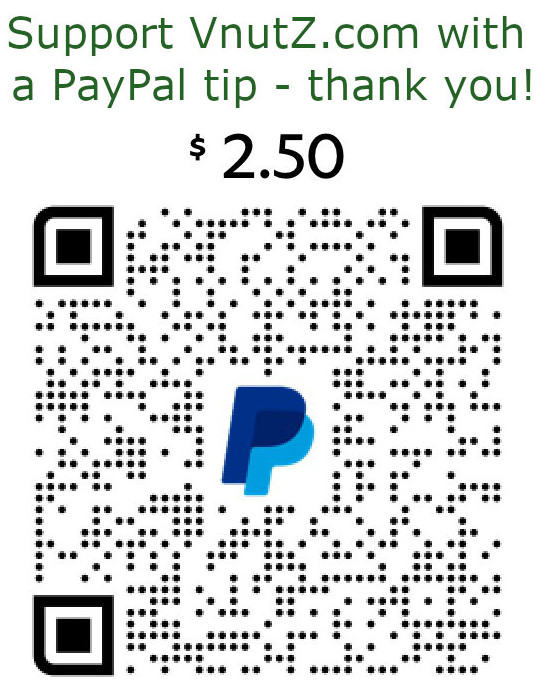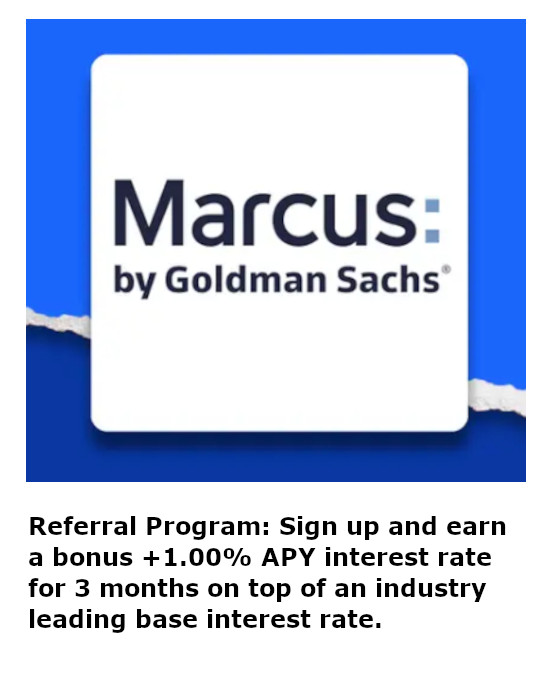LX200GPS Internal Battery Replacement
The LX200GPS (and it's upgraded sibling the LX200GPS-ACF) are old telescopes at 17 and 15 years respectively. Needless to say, the electronics inside are no longer the fastest or most amazing components around. The nice part about these scopes over their predecessor was utilizing GPS to self determine the scope's location in order to accurately provide automatic alignment and "Go To" features. One procedure that becomes reveals itself to be painful is locking onto GPS signals. The reason for this that older GPS receivers required a significantly longer time to acquire and lock on to overhead signals. They reduced that time by storing recently seen satellite data, called GPS Ephemeris Data, so that the next time the telescope's Autostar II system activated, it could lock onto known satellites faster.
After nearly two decades, however, the LX200GPS series could no longer store that data after powering down because the internal storage battery had long since died. Fortunately, replacing it is easy. There are two basic procedures for doing it. The first is to remove the front face plate with a T6 star driver, slide out the control board, swap the battery, and reverse the process. That procedure is documented well with photos at Starlight Cascade though many people find getting the board in and out a tedious process. Sometimes for the larger LX200GPS models, that is the only way because getting to the base is prohibitively difficult due to the scope's weight.
The alternate method is pretty easy and relies on laying the scope down on it's side to get access to the bottom base plate. There are six small screws that need to be removed using a 1/16" Allen Wrench. Set the screws aside carefully to avoid losing them.
Once the screws are removed, the base plate can simply be pulled off - no prying necessary. Inside the compartment is an assortment of control boards, wires, and the right ascension motor. Look for the board that aligns with the front panel to locate the internal battery.
In the oldest models, the internal battery was not held down with just a spring clip. Fortunately, that was remedied for the bulk of the produced LX200GPS models. Reach towards the back of the control board and the button cell can be lifted and pulled outwards (towards the rear). Simply push a new CR2032 button cell into its place, accounting for polarity of course, and the GPS Ephemeris Data should once again be saved between sessions. Reverse the process to get the base plate attached again.
Once replaced, the internal battery should save the GPS Ephemeris Data between sessions to greatly reduce the satellite lock on time when powering up the Autostar II system. On various LX200GPS forums, many users report the Autostar II is able to lock onto the GPS signal within "one row" instead of cycling through row after row of progress asterisks. The GPS Ephemeris Data is typically good for about 30 days before the overhead satellite constellation needs an update or unless the telescope has moved roughly 70 miles (about 1 degree of longitude/latitude).