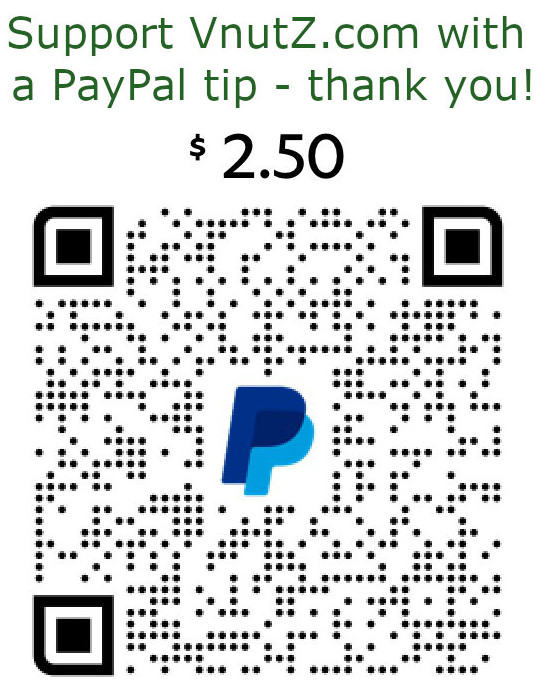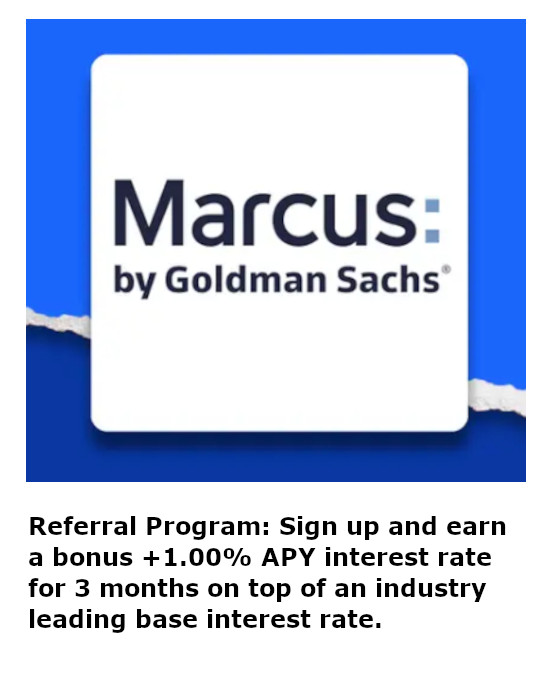Configuring Ethminer in Ubuntu 18 Bionic Beaver
One of my Ubuntu machines recently stopped functioning properly so I opted to perform a do-release-upgrade to bring her up to the Bionic Beaver LTS release. While that fixed a number of issues, it introduced a new one - my ethminer ceased working which impacted my Ethereum production. The fixes weren't hard, but the documentation on the process was certainly shoddy.
She happens to be running a NVIDIA GeForce GTX 1070 with 8GB of RAM and the release upgrade forced a reinstallation of the graphics drivers. Those can be found from the nVidia website where at the time of this post, the current version is 418.56. Simply save the NVIDIA-Linux-x86_64-418.56.run file, make it executable, and run it as sudo to complete the installation. Reboot as necessary.
chmod +x NVIDIA-Linux-x86_64-418.56.run
sudo ./NVIDIA-Linux-x86_64-418.56.run
You'll need to install the CUDA toolkit for the nVidia graphics cards. That's easily done from the apt repository:
sudo apt-get install nvidia-cuda-toolkit
The PPA repositories for ethereum used to have the ethminer binaries but that apparently ceased to be included under Bionic Beaver. You'll have to either grab a binary from the GitHub page or simply compile the tool yourself. I ended up opting for the latter. The following commands will:
- clone the repository to a local "ethminer" folder
- change into that local folder
- grab any necessary submodules
- create a "build" folder
- change to that folder
- create compilation instructions for using CUDA, skipping OpenCL, and accessing a Stratum/GetWork server
- build and install the binaries
git clone https://github.com/ethereum-mining/ethminer.git ethminer
cd ethminer
git submodule update --init --recursive
mkdir build
cd build
cmake .. -DETHASHCUDA=ON -DETHASHCL=OFF -DETHSTRATUM=ON
sudo make install
From here, the system balked at me about missing various libraries such as JSON and C++ Boost libraries such as libboost_random.so.1.58.0: cannot open shared object file. Ultimately, these libraries were mitigated with the following apt repository installations:
sudo apt install libjsoncpp1 libjsonrpccpp*
sudo apt install libboost-program-options-dev
With these shared object libraries installed, ethminer was happy to run again but no longer accepted the previous command-line arguments. To mine with NanoPool required the following:
screen -dmS ethminer ethminer \
-P getwork://eth-us-east1.nanopool.org:8888/0xa00b9B354f46a2268A5d16c5331a2B0CD61be7Cb/GPU \
-P exit
I use screen because it makes accessing a headless server to check on the miner's status that much easier. It's also extremely easy to set up a CoinBase account with an Ethereum address for receiving the 0.2ETH pool payments. With all those steps complete, the water-cooled nVidia card was quietly cranking away again.
Unfortunately, I find my built ethminer binary crashes fairly regularly, especially if it cannot reach the pool server. Running under screen prevented it from truly just dying and getting restarted by a cronjob so I added this little bash script to monitor its running health. Adding a log file allowed the health to be monitored, looking for keywords related to a fault. This script is periodically run by cron to keep ethminer running regularly.
#! /bin/bash
#make sure there's a running ethminer
if ps -A | pgrep ethminer; then
#confirm the logfile is present
if [ -f "/tmp/mining.log" ]; then
#check if the logfile shows an ethminer failure
if cat "/tmp/mining.log" | grep "backtrace()"; then
echo "[!] ethminer error : process stuck - force killing"
kill `ps -A | pgrep ethminer`
fi
else
echo "[!] ethminer error : log file missing - force killing"
kill `ps -A | pgrep ethminer`
fi
fi
#determine if miner restart is necessary
if ps -A | pgrep ethminer; then
echo "[*] ethminer running : no action"
else
wall "[!] ethminer error : no process - starting GPU"
rm /tmp/mining.log
screen -dmS gpumining -L -Logfile /tmp/mining.log /usr/local/bin/ethminer \
-P getwork://eth-us-east1.nanopool.org:8888/0xa00b9B354f46a2268A5d16c5331a2B0CD61be7Cb/GPU \
-P getwork://eth-us-west1.nanopool.org:8888/0xa00b9B354f46a2268A5d16c5331a2B0CD61be7Cb/GPU \
-P exit
fi
Consider an Ethereum donation to 0x3D6D56fE1f6006d3Ed299368eF8d93811584B45E if you're feeling generous and found this article helpful. Thanks!