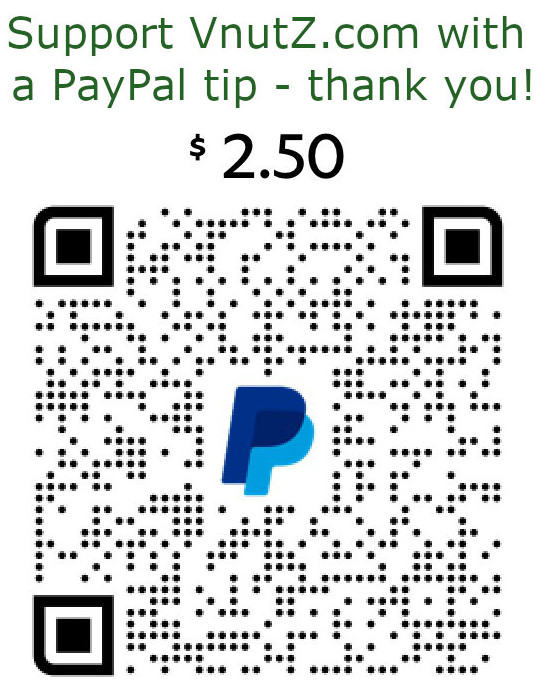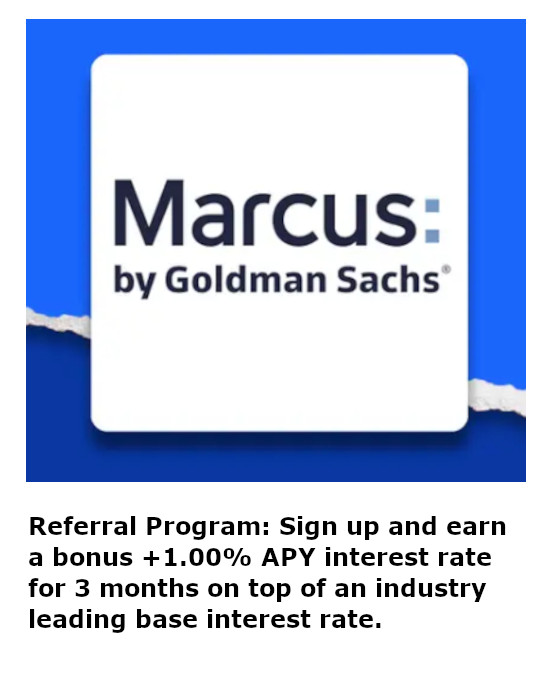Fixing MyGIG 430N Sirius/XM GPS Antenna Cable in a 2016 Jeep Wrangler JK
I recently lost the use of my 2016 Jeep Wrangler JK's stock infotainment GPS navigation and SiriusXM radio. At first, I was puzzled as to how it suddenly cut out. In the midst of driving, the GPS had no signal at all and the SiriusXM just reported an error to check the antenna connection. I later discovered the antenna wire was broken in a fluke accident ... but it's placement easily lends itself to being damaged by a passenger's foot.
For the MyGIG 430N radio, the SiriusXM antenna wire is shared with the GPS wire. It runs from the headunit behind the dashboard where it comes down into the passenger footwell along the right side near the hinges. For whatever reason, this wire is kind of "by itself" despite there being a large loom of wires bundled together (which could have protected it from snags). Nevertheless, the cable then routes into a plastic covering to protect it from the passenger's feet or other footwell cargo. From there, the wire runs up the passenger side B pillar to the rollbar where the antenna itself is mounted.
In my case, by sheer dumb luck, while taking a left turn, a 45 pound kettlebell I had in the footwell rolled and happened to pinch just the SiriusXM / GPS antenna wire between the kettlebell and a single bolt used for electrical grounding that was protruding from the body. The smashed wire is coaxial and the inner core was split breaking the connection to the antenna. After really looking at this wire's placement, it's not entirely unreasonable to expect it to get snagged or broken by other means. Unfortunately, it's replacement (due to it being used by both the SiriusXM and GPS components together) means it's not just a commodity part.
Finding that part was actually somewhat annoying as most Google searches turn up this wire for older MyGig radios from the 2010 and earlier Jeep Wranglers. That wire has a different connector and is not dual purposed. Nevertheless, I found the correct part from Infotainment.com listed as Sirius Dual Antenna Kit. Note, while the component indicates drilling will be required, THERE WILL BE NO DRILLING necessary.
Now that your part has arrived, you just need to remove the factory MyGig 430N radio in order to connect your new antenna. Honestly, this YouTube video by MotorCity Mechanic is super straightforward for taking apart your dashboard and getting to the radio - but I'll include some pictures nonetheless.
In order to remove the dashboard and get to the radio, you need to expose four 7mm bolts. The first one, is located behind the automatic window control unit. You can get to it without removing the air vents by using a plastic pry tool. But removing the vents is pretty easy. Inside the vent is a little notch where you can slip a flathead screwdriver to push down a locking tab. The notch has to be place in the right position for the screwdriver to access the tab. As shown in the photos, the vent needs to be rotated so the notch is about under the "P" in Jeep. Then, with the tab depressed, you can rotate the housing counterclockwise to align some grooves which allow the vent to slip out. Do this for both the center vents.
With the vents removed, simply reach in through the holes and push the window control unit out. It's easiest to push from the bottom of the unit.
There is not a long cable connecting the window control unit. To get some more room, simply remove it from the cable. There is a red locking tab on the passenger side of the unit. Push the tab up and then squeeze the cable housing and pull to remove it.
Now that the window control unit is removed, the 7mm bolt holding this portion of the dashboard in place is exposed. Unscrew this bolt and set it aside. Note, all the bolts you need to remove are the same so it won't be necessary to keep track of which came from where.
The second bolt to remove is underneath the dashboard caddy. The rubber lining is easily remove by pinching it in the middle and lifting up. Underneath the rubber lining is a 7mm bolt. Unscrew this bolt and set it aside.
The third and fourth bolts are behind a plastic cover beneath the steering wheel. The cover is easily removed by pulling on it from the top to release its tabs. The cover is attached at the bottom on plastic hinges.
With the cover removed, the third and fourth 7mm bolts are exposed. They are on both sides of the steering wheel at the top of where the cover was attached. Unscrew these bolts and set them aside.
Now that all the attachment bolts are removed, the dashboard itself can be removed. To make it easier, lower the steering wheel to it's lowest setting. Grasp the dashboard and give it tugs until it comes free. At this point, the MyGig 430N headunit's mounting bolts are exposed. There are four more 7mm bolts to remove.
With the bolts removed, firmly grasp the MyGig 430N and pull it forward. It's held in place by a metal bracket in the rear and will slide out. Bear in the mind the unit should not be left dangling from its wiring harness so be prepared with the replacement components. The original SiriusXM / GPS cable has a yellow connector and can be found at the radio's rear at the bottom on the passenger side. Disconnect this cable.
NOTE 1: My wiring harness will look a little different because it is the adapter harness for the LockPick Air by CoastalTech. But that will have no impact to the SiriusXM / GPS cable replacement.
NOTE 2: You can remove the old cable at this point. But depending on how much more of the dashboard you want to deal with, it's also possible to just leave the dead cable where it is.
The new antenna wire is long ... because it's meant to be run properly from the radio, behind the dash, down the footwell, along the passenger side conduit, up the rollbar by the B-pillar, and ultimately to the antenna just under the roof. This is completely unnecessary. The satellite antenna will receive the signal just fine underneath the dashboard caddy (unless you fill it up with lots of metal objects). Simply leave the new antenna wire coiled up and re-attach it to the radio.
You'll want to route the new wire through and around the back of the metal sleeve for the head unit. Otherwise, you could pinch the cable while pushing the radio back into the sleeve and cut it all over again.
Push the MyGig 430N back into it's bracket. Place the coiled antenna wire on top of it. Reattach the head unit's 7mm bolts.
The new antenna itself simply clicks onto the wire's other end. It's a traditional "hockey puck" design, but much larger owing to its use as both the SiriusXM and GPS antenna. The component also has a large bolt stick off the bottom which was meant for securing it to the rollbar. Although annoying for the new placement, it won't be in the way and does provide protection against crimping the wire where it feeds into the housing.
The antenna can simply be placed off to the side so that big bolt rests next to the head unit. It should be obvious the antenna needs to be oriented skyward. Personally, I would have liked to lay it flush and centered atop the head unit either with a magnet or doublesided tape. To prevent the antenna from 1) rattling around and 2) falling down the dash, I used a piece of duct tape. *sigh* It's just not a Jeep repair unless there's duct tape somewhere. The only difference between mounting the antenna here versus the rollbar is about 2mm of plastic and whatever the dashboard caddy is holding.
NOTE: My Jeep also has a Teraflex Nebo rack which required relocating the original SiriusXM / GPS antenna. Getting to it again would have required following a painful process - another reason I opted for this repair to simply leave the antenna under the dashboard.
Before buttoning up the dashboard and getting everything cleaned up, power-up the MyGig 430N and confirm SiriusXM satellite reception and GPS navigation reception.
At this point, the installation of the replacement SiriusXM and GPS antenna and antenna cable is complete. From start to finish, it only took about 20 minutes. If you've never taken your dashboard apart and are apprehensive about where to push and pull on things, it will take longer, but is unlikely to more than an hour working slowly. Just reverse the dashboard removal process and your Jeep is ready to roll again with full music and navigation restored.
EDIT: I did end up taking the dashboard apart and running the wire along the stock route up to the rollbar antenna. It wasn't entirely necessary but in my geography, the Sirius signal was choppy about 20% of the time which was just enough to warrant the pain of feeding the cable via all the plastic trim panels.